
Labels are Categories
The thing to remember is that labels ARE categories in blogger. They should not be used as a way to include keywords in your posts for search rankings. Many bloggers are confused about this and stuff dozens of keywords into the label section instead of properly categorizing their posts. Doing this might actually have a negative effect on your search engine rankings, and also leads to a cluttered blog and confusing categorization method. For example, if a reader clicked on one of your keywords at the bottom of your post in hopes of reading more posts related to that topic, they might only be presented with that one single post, or other posts that have little to do with the label. (The same can be said for WordPress’s “Tags” section).How to add a link to category pages in your menu
Before adding a link to your navigation menu, you’ll need to get the link! Linking to any label page is easy and can be done in two ways. The first would be to simply right-click on one of your post labels at the bottom of your published post and select the option to copy the link.The other is to manually type it out. The format is simply your blog URL, followed by /search/label/your label, where “your label” is the selected label, such as “recipe”. So, http://yourblog.blogspot.com/search/label/recipe would display all posts with the label “recipe”. The label in the URL needs to be spelled EXACTLY the same way as you have typed it into the labels section of you post. It is case sensitive, so if you typed “Recipe” into the label box instead of “recipe” then change your URL link to match.
To add this link to your menu bar, you would just need to add it as an external link on the Pages widget. Learn all about linking to external pages in my “how to add Pages in Blogger” post. Alternatively, you can add it to an image link using this tutorial: How To Create Image Links.
To summarize, using post labels is an excellent way to categorize your blog posts and allow readers to browse pages related to a single topic. If you’ve been using the labels section improperly, I suggest that you stop now and re-think your strategies
- Dana
This content is provided to you totally free. If this post helped you, please consider sharing!
 13:31
13:31
 AmanAhad
AmanAhad

 Posted in:
Posted in: 

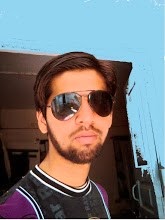

0 comments:
Post a Comment