Blackmart Alpha is a very popular Android application which lets you download free apps for your Android mobile phone or tablet from Blackmart market. After Google Play, Blackmart is the second largest platform where you can find unlimited useful apps for your Android phone or tablet. Goodness of Blackmart is, all apps in the market are free. App developers put their apps in the market and all the apps are listed by Blackmart Alpha Android app and you can search and download your favorite app using Blackmart Alpha without paying any money.
If you are confused on, how to install Blackmart Alpha on your Android device, then this short tutorial will take you through the installation process. After completing the steps, you will be able to download your favorite apps right onto your Android device. So to download and install Blackmart Alpha on your device, follow below instructions.
Download via Mobile Phone / Tablet: This is the easiest way to download and install Blackmart Alpha on your device. To install Blackmart alpha on your phone or tablet, first download the app (Blackmart Alpha .apk file) using your Android device. Once the app is downloaded, open the .apk file by browsing to the download directory using your phone’s file manager. Your device will recognize the file and initiate its installation. Complete the installation by following the instructions.
Download via Computer: In addition, you can download the app via your computer and then can transfer it to your Android device too. To install Blackmart Alpha via computer, first download the .apk file using your computer. After downloading the app, connect your Android device to your computer in “Mass Storage” mode. Then transfer the .apk file to any specific directory on your Android phone.
After sending the .apk file to your Android device, disconnect it from your computer and navigate to the concerned directory on your Android device using its file manager. Open the .apk file. Your device’s OS will recognize the app and will start installation. Follow onscreen instructions and complete the installation.
The installation procedure of Blackmart Alpha is similar to other app installation and you should be able to install the application on your phone without any difficulty.
 22:43
22:43
 AmanAhad
AmanAhad




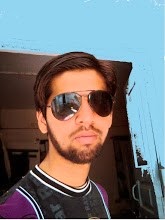

1 comments:
what's this.???????????//
Post a Comment